Hi all, I met again with this website certainly, hopefully this tutorial I make you useful, straight to the point, this time I will give a little tutorial create Text Broken or arguably as broken glass (along with pictures in order to understand). If you still do not understand try to read from the beginning again (at repeated) so that you really understand, for me this tutorial is very easy, and even then if I were familiar with her, I first tried this tutorial I also distress and confusion, but after I worked hard and there is a strong will, I learned until finally able to, so essentially we must strive to be able to. Simply follow the tutorial below with step by step.
Open application photoshop and create a layer with this arrangement
- First, create a text with this arrangement.
- Second, click this
 in your photoshop, then crop and sling little by little, so its results will appear as below.
in your photoshop, then crop and sling little by little, so its results will appear as below.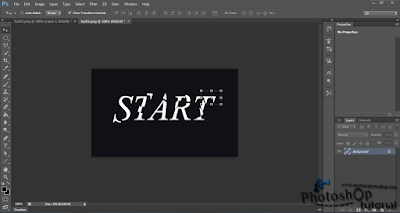
then, you can save your images.
What do you think? is it easy? certainly easy right?
Hopefully this tutorial useful for you all, I can only give this tutorial, nothing more. Apologize profusely if something is missing.
See you soon.


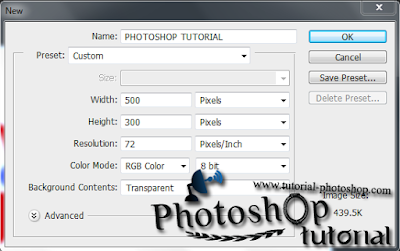



Enjoy ^_^
ReplyDeleteAmazing tutorial !!! :D :D :D ,... Simple, and complete, Thanks you for the tutorial
ReplyDelete