Hi all, this time I will share a tutorial how to change the background in photoshop, how easy if you follow the tutorial below with alacrity, please follow the below tutorial step by step.
 <=== MY PICTURE
<=== MY PICTUREMY BACKGROUND ===>
now, open the photoshop application, then you open the image that you want to replace a background in photoshop.
After open your image in Photoshop, now click Paint Bucket Tool.
 |
Now you click
 After that click place as shown below, and choose your backround picture.
After that click place as shown below, and choose your backround picture.The results of his image will be covered by the backround, therefore we have to turn right around, so
that backround behind our pictures, His manner is easy once you click
 That to the one who became the second, and vice versa, look at the image below.
That to the one who became the second, and vice versa, look at the image below.
Before After

Instead of that unity becomes the second and vice versa.
The result will be like this, This photo only as an example, so you can creations again or maybe you could be again with its own Clean up your incorrect.
A few of my tutorial today,
Hope it helps what I post this time,
Do not Forget to Visit kept my website.
I'll see you again tomorrow ......




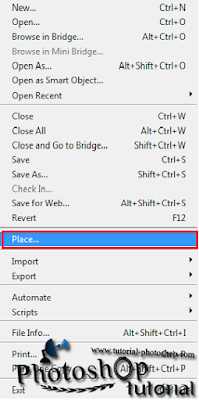


0 komentar:
Post a Comment